Just as always, remember....Don't always feel or worry that your images should look like mine or anyone elses. I've gone through countless styles of processing and always wanted my images to look like someone elses. This style may or may not suite your brand and how you shoot. I love for my images to have dark, deep and mystery to them at times. I'd love for you to take as much away from this as you can, but ALWAYS remember to be yourself in the end. That is what will shine through :)
I hope this helps a ton of you out who have lingering questions about my post processing style!
Let us begin!
Black & White Post Processing
Here is a quick look at the before & after of this image. It was shot with a Canon 5D Mark II, 70-200mm 2.8L lens @ f/2.8, ISO 125, 1/125 shutter speed. First image is SOOC, the second is the completed edit.
My first things that I do to any and ALL of my images are basic RAW edits. These minor adjustments make a world of difference in the end. I first take my focus to the fact that the image was a bit too "cool" for me. Do keep in mind, I also do these same steps for color edits.
I adjusted the color balance to warm up the image a bit, till it was visually more appealing to my eyes. I then did my basic contrast, clarity and recovery adjustments as needed. That's it!!
Once the image has entered Photoshop, I work first and foremost on the skin. Once that is completed, I de-saturated the image and then move onto using Jordan Voth's "Lighter Tones" action to add a nice amount of contrast to the image that I needed (as seen above).
My final step to add the "hazy" effect is to also use Jordan Voth's "Foggy Tones". This is one of the rare times I ever use it at full opacity without any adjustments but I really liked the dramatic moodiness it gave off.
It's easy as that!!
--------------------------------------------------------------------------------------------------------------
Deep/Moody Tones Color Post Processing
The above image was taken with a Canon 5D Mark II + a 50mm 1.4 lens @ f/1.4, ISO 100, 1/2500 shutter speed. I really, really wanted to bring Fall to life and the first initial SOOC image did not do that for me. Naturally, my camera (because I set everything on AWB) makes it very cool usually. I don't mind that since I have the capabilities to go back into RAW and change it however I please. Let's watch this fun transformation!
Once again, RAW is just my lifesaver. It really is. I definitely needed to warm up this image a bit, which I did using the temperature gauge. I then took my focus to the contrast and clarity. I upped this a bit higher than I normally would for a portrait but really wanted to bring almost a "painted" effect to this so I decided to give it a little extra love. I also upped the recovery juuuust a tad to make everything feel a bit more matted.
My next step was to really bring even more vibrancy and life to this image. I used Florabella's Luxe II Action (Envy) and tweaked it to my taste. I use this action a lot but always end up deleting a lot of the layers or making the opacity much, much lower for a subtle look.
Next step to add that infamous "haze" is get again, Jordan Voth's "Foggy Tones" at full blast. Once again, use this in taste. Being that this wasn't a portrait, I felt I could push the envelope a bit with my editing and make it more of a painting!
--------------------------------------------------------------------------------------------------------------
Sun Flare Post Processing
Ah, Sun Flares. My favorite. If you haven't noticed the constant variable of sun in my work, then you must know it engulfs me and I love to use it - especially so at golden hour. Seen above, we have an image taken with about 30 minutes of light left. This image was shot with a Canon 5D Mark II + a 351.4 L lens @ f/1.4, ISO 100, 1/1000 shutter speed.
A lot of my "sun" filled images turn out this way naturally SOOC. Very muddy, gray, muted. We obviously want to change that. Let's get onto the transformation. Very similar to other processes mentioned above!
As any other photo, I always work on my RAW edits to create the first layer of visual transformation to my images. I obviously wanted to warm up the image a bit more, which I did with the temperature. I also upped the contrast pretty heavily since I wanted to bring more pop to the image since it was very flat. I also used the clarity tool to bring a little extra strength to the photo.
In Photoshop, I make sure to always focus on the skin as a first priority over anything else. After this process is complete, I again used Florabella's Luxe II Action (Envy) at lowered opacity along with tweaking the layers to my visual taste.
Lastly, I used Jordan Voth's "Foggy Tones" action to create my haze over effect. At that time, I still felt the image wasn't as "warm" as I'd like it to be, so I added an additional "warmer" layer from Florabella's Action set to polish it off.
--------------------------------------------------------------------------------------------------------------
CREDIT FOR ALL ACTIONS GO TO:
I also love to use this lovely lady's actions:
This is pretty much my basic run through of how I edit in my daily workflow. Little tweaks here and there can make a world of difference. If you guys ever have any questions, please feel free to ask! Please take all of this into your own personal style and mold it into something that feels comfortable for you. Like I mentioned above, not everyone can pull of the dramatic/moody look. That doesn't mean you're doing something wrong ;) It just means you have a different style.
I hope this helps someone come into their own! <3
Thank you all for the constant support! You rock!!
Stephanie Pana




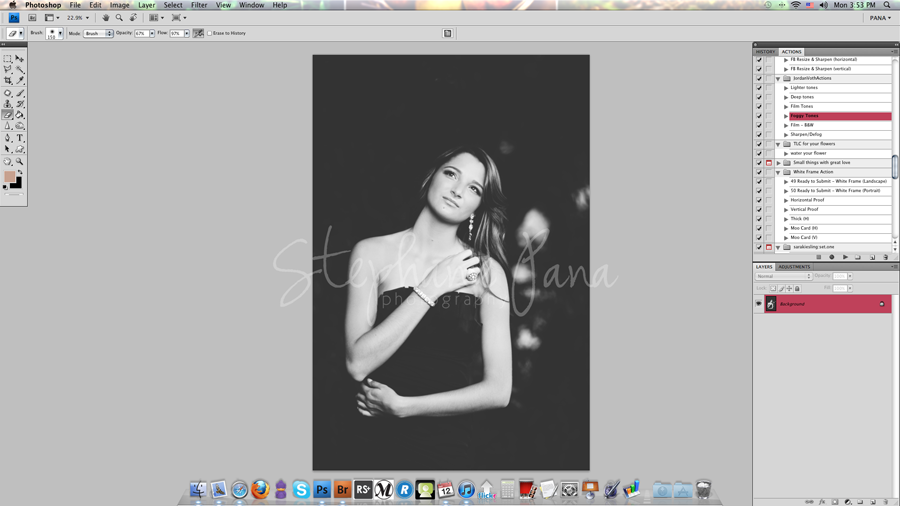


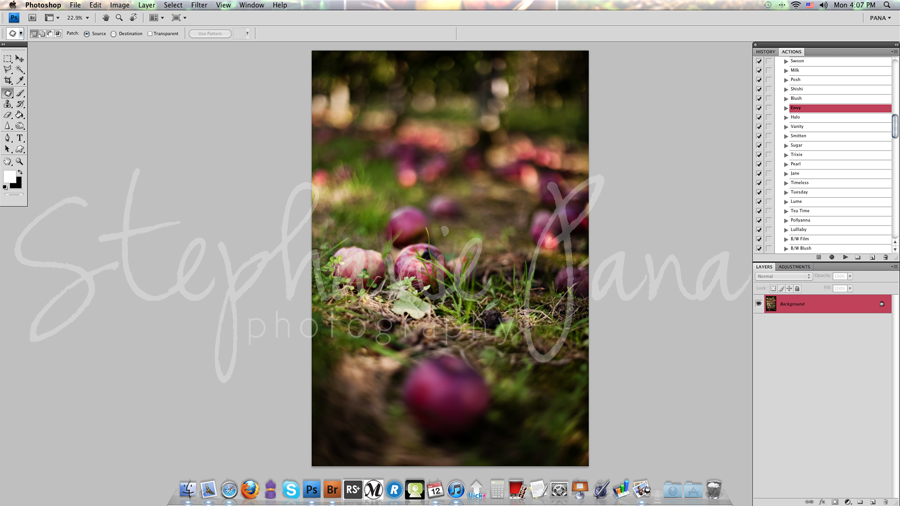



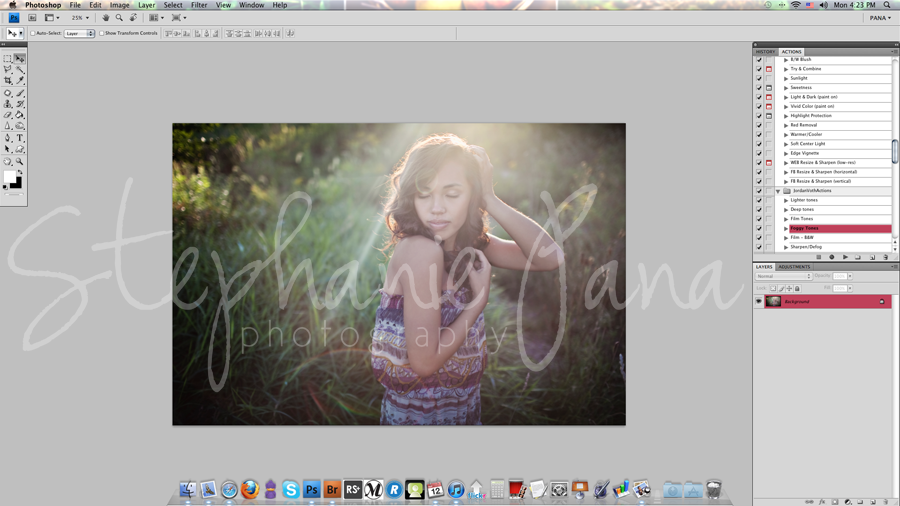

Hey thanks so much for info you generously feed out to us here. You are so generous! I have only one question though and it is what color to B+W conversions are you doing in the above photo?
ReplyDeleteRon, you are very welcome! Can you just confirm which image you are talking about? I was just a bit confused by your question and want to make sure I answer it correctly :)
ReplyDeleteI should have been more specific, sorry! It’s the image used in your description for you “Black & White Post Processing” process in this post. Reading through it I just don’t see the step taking it from color to black and white. There are so many different ways to convert, straight saturation reduction, gradient, or maybe an action? I was just curious what you used since I’m following along through your steps.
ReplyDeleteOops! Good catch!! It should read as:
ReplyDelete"Once the image has entered Photoshop, I work first and foremost on the skin. Once that is completed, I desaturate the image and move onto using Jordan Voth's "Lighter Tones" action to add a nice amount of contrast to the image that I needed."
Sorry about that! I'll make sure to go fix that :)
Thanks again Stephanie. I really appreciate they help you so kindly offer.
ReplyDelete- All the best
I was more than happy to uncover this website. I want to to thank you for your
ReplyDeletetime just for this wonderful read!! I definitely savored every little
bit of it and I have you bookmarked to see new information
on your site.
Also visit my web site; kissimmeepublic golf courses
I think this is one of the most significant information for me.
ReplyDeleteAnd i'm happy reading your article. But want to observation on some general issues, The site taste is wonderful, the articles is really excellent : D. Good task, cheers
Also visit my web page - golf cart lift kits club car
Hello there, I discovered your website by means of Google while searching for a similar subject, your site
ReplyDeletegot here up, it seems to be good. I have bookmarked it in my google
bookmarks.
Hello there, just become alert to your blog via Google, and located that it's truly informative. I am gonna be careful for brussels. I'll appreciate when you proceed this in future.
Numerous other people will probably be benefited out of your writing.
Cheers!
Also visit my webpage golfballs.com/prov1
I was wondering if you ever considered changing the structure of your
ReplyDeletewebsite? Its very well written; I love what youve got to say.
But maybe you could a little more in the way of content so people could connect with
it better. Youve got an awful lot of text for only having one or two pictures.
Maybe you could space it out better?
Also visit my weblog; san antonio golf courses best
I feel that is among the most important info for me.
ReplyDeleteAnd i am satisfied reading your article. However should statement on few normal issues, The website style is
perfect, the articles is in point of fact excellent :
D. Good activity, cheers
Check out my homepage ... spinal fusion complications
Howdy just wanted to give you a quick heads up. The words in your content
ReplyDeleteseem to be running off the screen in Internet explorer. I'm not sure if this is a formatting issue or something to do with internet browser compatibility but I figured I'd post to let you know.
The design and style look great though! Hope you get the problem fixed soon.
Thanks
Here is my page - short game golf school california
This is very interesting, You are a very professional
ReplyDeleteblogger. I have joined your feed and look forward to in the hunt for more of your excellent post.
Also, I've shared your site in my social networks
My site - Outdoor Led Lighting
Hmm it appears like your site ate my first comment (it was extremely long) so I guess I'll just sum it up what I submitted and say, I'm thoroughly enjoying your blog.
ReplyDeleteI as well am an aspiring blog writer but I'm still new to the whole thing. Do you have any tips for novice blog writers? I'd certainly appreciate
it.
Visit my blog post: Las Vegas Golf Schools
Wonderful beat ! I wish to apprentice whilst you amend your website, how could i subscribe for a weblog web site?
ReplyDeleteThe account aided me a acceptable deal. I had been a little
bit familiar of this your broadcast offered bright clear concept
Feel free to visit my blog post: wholesale floristry supplies australia
I visit daily a few web sites and blogs to read articles, except this webpage offers quality based content.
ReplyDeleteHere is my page orlando.maplist.org
These are actually enormous ideas in on the topic
ReplyDeleteof blogging. You have touched some good points here. Any way keep up wrinting.
Also visit my web site las vegas golf instruction
Hello friends, its fantastic piece of writing regarding tutoringand fully explained, keep it up all the time.
ReplyDeleteHere is my homepage applied kinesiology by frost
Hello there, You have done a great job. I will definitely digg it and personally recommend to my friends.
ReplyDeleteI'm confident they will be benefited from this website.
my web page - random sharp kidney pain
I like the valuable information you provide in your articles.
ReplyDeleteI'll bookmark your blog and check again here regularly. I am quite sure I'll learn a lot of new
stuff right here! Good luck for the next!
Feel free to visit my web-site - Orlando Chiropractor
Hey there, You have done an incredible job. I will certainly digg it and personally
ReplyDeletesuggest to my friends. I'm sure they will be benefited from this site.
Have a look at my weblog: St Cloud Floral
It's fantastic that you are getting ideas from this post as well as from our argument made here.
ReplyDeleteLook at my web site :: www.youtube.com
I just like the helpful information you supply in your articles.
ReplyDeleteI'll bookmark your weblog and test once more here frequently. I'm reasonably sure I
will be told many new stuff right right here!
Good luck for the next!
Feel free to visit my web blog; public golf courses in kissimmee
Hey there! Quick question that's entirely off topic. Do you know how to make your site mobile friendly?
ReplyDeleteMy web site looks weird when viewing from my iphone 4.
I'm trying to find a theme or plugin that might be able to
resolve this problem. If you have any recommendations, please share.
Cheers!
Eric Gray Buffalo
Thanks a lot ofr sharing what you do to these photographs - a LOT of people don't share so it's nice that you do!
ReplyDeleteI love love love your work! I'm curious what you do for skin editing!! skin always looks flawless!! really love what you do with it.
ReplyDelete